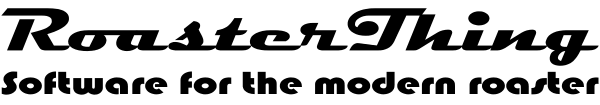This is how you create a user defined profile The Profile tab lets you add, delete and select profiles.
The Designer tab lets you add, subtract and edit profile segments. The two most important items in a segment are the time and ending temperature. The rest of the settings are what you think the roaster needs to hit the targets. The first segment is where you set the drop temperature. You may add as many segments as you need. This is the profile I'm currently using for FrankenBehmor. You might notice 2 oddities, one, the afterburner is connected to a PWM output and second is, there are two cooling sections. I was hoping to slow the afterburner's start to minimize it's effect on the ROR, but I have the motor and element on the same SSR and the motor does not take kindly to my attempts to slow it down. I'll put in a second SSR so I can turn on the heater on 100% and then turn the motor on and off using a very slow PWM, something like a 5 or 10 second period. Since the afterburner is not needed after about 15 seconds into the cooling phase I just turn it off so the roaster cools faster. When I separate the motor and element of the afterburner, I'll probably leave the motor on and just turn off the element in the hope that will help the beans cool even faster.