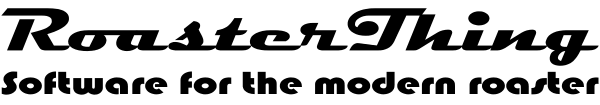If you're using a roaster that lets you adjust the roasting parameters on the fly and you want to set up User Defined Profiles you may use this page to control how they look. The Names describe the heat control, likely Gas, Amps or Volts and the air control, likely Fan or Air. You have five letters to call them whatever you want. You can also pick the number of decimal places for each one. The profiles page describes how to set the decimals. There are 2 more pages not shown here yet. They will be described in much greater detail when I finish implementing them. The output page defines the PWM frequencies for the 2 PWM outputs on the RoasterThing temperature logging board. The button on the Test page brings up the serial logging box which lets you watch and control all aspects of the temperature board. Ambient will only show for later version of the board. The FailSafe page lets you define what happens to the outputs if the temperature logging board loses communications with RoasterThing. FailSafe is only supported on later versions of the board.