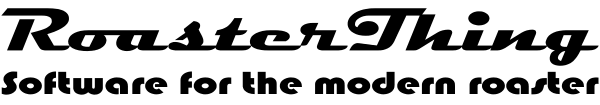Now you'll probably want to roast some coffee. To start with open the coffee inventory, choose a coffee and then choose File=>Roast Coffee=>WhichRoaster. After you've roasted a coffee, I'd suggest you start roasts by picking Duplicate Roast from the roast history as then you'll be able to see what happened last roast and either repeat it exactly or make changes based on your notes about what happened last time.
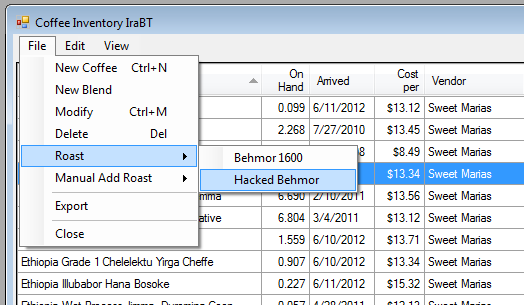
Now you'll see the Roast Coffee page. This consists of the section at the top that duplicates the functions of a Behmor front panel, a page to input all of the roast information and a page that shows the heat profile of the Behmor with your chosen selections. Much of the information will be filled in automatically as the roast progresses.
If you don't own a Behmor and check "Hide Behmor Features" on the Utilities/Preferences page all of the Behmor specific stuff will be hidden and RoasterThing will allow you to track time, temperature and crack timings.
You might notice the Preheat button and pre-heat profile selector. You get 3 choices, NO, P1 and P3, those are the only 3 that make sense. For a 2 minute preheat, P1 and P2 are the same as are P3-P5. That's a feature I added so I can log the time I preheat the Behmor before starting the actual Roast timing. You may disable this feature on the Preferences page if you don't like it. I usually do a 2 minute preheat on P1 then press stop and input my actual choices. It makes sure I never run out of time and can't finish a roast. Most likely not approved by Behmor, but it seems to help me get better results. Your mileage may vary. Recently Behmor has started recommending a 1 minute P1 roast with the chaff tray and drum installed, then pressing Stop, pulling it all out, loading the drum and then starting the roast. I've always done 2 minutes P1 with the beans in, try both and see what works for you. If you follow the Behmor suggestion, be careful you don't touch anything hot.
The Roast Graph tab displays the Behmor heating profile for the roast parameters you've selected. This should help you to better understand how the Behmor works and make choices that improve the quality of your roasts.
You'll also see the First and Second Crack buttons which allow you to log the beginning and end of both cracks. As soon as you click the crack buttons, they will change from Crack Start to Crack End.
The buttons appear grey until you start the roast. I always log temperatures when I roast and you can see the ghost traces of the temperature profile of the roast I was about to duplicate.
If you've entered notes into the notes field in the coffee inventory, they will appear in a third tab and if you've copied a roast the notes from that roast may appear in a fourth tab if you choose that option in the preferences.