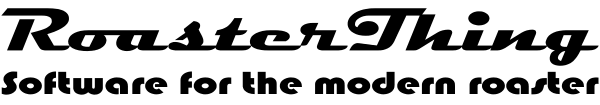There's a lot to read here and if you just want to get started, this short page will help get you quickly to your first roast.
1. First make a new file by choosing File => New. Give the file the name you want.
2. Enter a name in the name box and click the "I am happy" button.
3. Go through all the pages in the Preferences box and make sure everything is set the way you want. Then press Save. Make sure to choose "My Location" on the "More" tab or you can't save.
4. Go to Tables=>Roasters and make sure it has all your roasters defined correctly.
5. Choose Utilities => Preferences, click the "Open current file" button at the bottom of the Settings tab and then press the Save button.
6. Next choose Coffee => Add New Coffee and fill in everything you know about each coffee. When you're done choose File => Save and Close.
7. Next choose Coffee => View Inventory, highlight the coffee you intend to roast and then choose File => Roast.
8. Now you're looking at the Roast Coffee screen where you can set all the parameters for the roast you're about to start along with the Start or PreHeat button which will let you start the roast.
9. If you're not using a Behmor you'll notice that the roast is only a few minutes long. The solution to this is Tables=>Roasters.