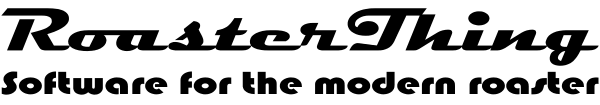This menu contains entries for opening a RoasterThing database file, creating a new RoasterThing database file, choosing a printer and exiting the program.
You'll hardly ever use this menu. Except when I need to look at someone else's data, I essentially never use this menu. Once you've used File=>New to make your own database, gone to Utilities=>Preferences to tell RoasterThing to always open that file when starting and then told RoasterThing what printer to use, you'll likely never need to return here.
And since you can quit by clicking the red X at the upper right corner or just pressing Alt+F4 why would you ever choose File=>Exit?