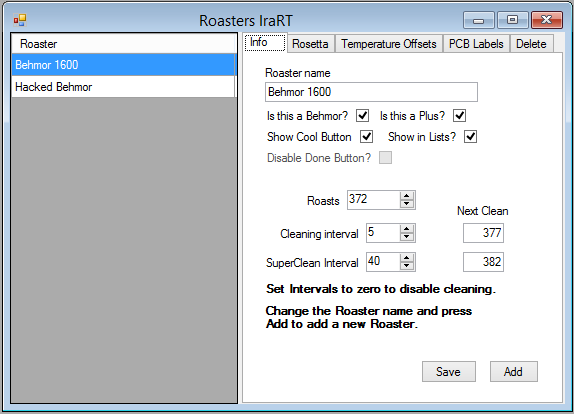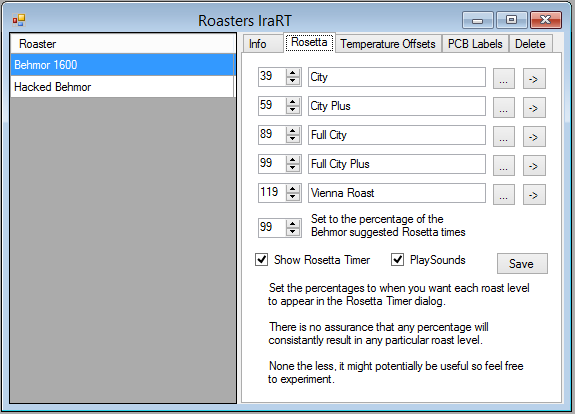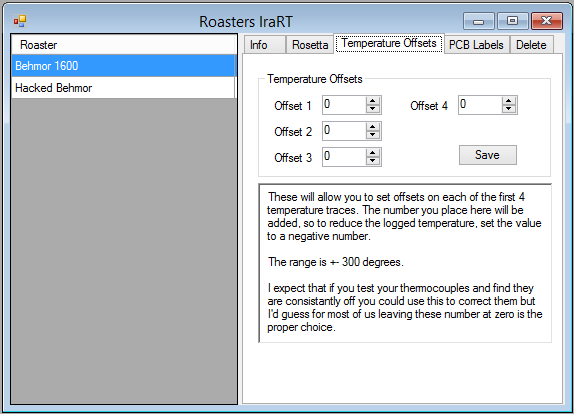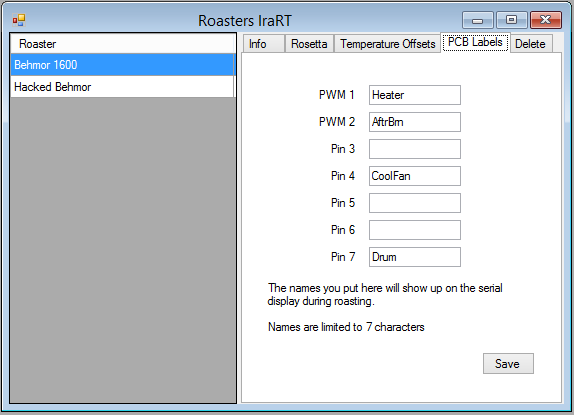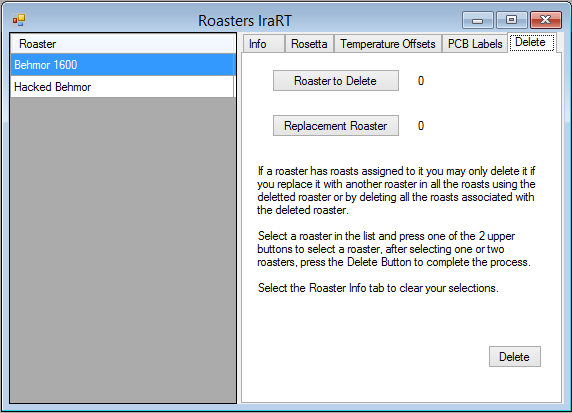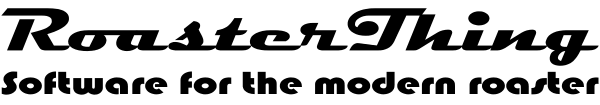Roasters are now in a separate page because the Roasters table now contains all of the data for each roaster. This means cleaning cycles, "Is this a Behmor", Thermocouple Temperature Offsets and Rosetta settings are now settable per roaster. If you end up with unused roasters you may delete them using the "Delete a Roaster" tab of the Roasters dialog. Chose a Roaster to Delete and a Replacement roaster. The tab will show you the roasters you've chosen and the number of roasts each has in the roast history. If the Roaster to Delete has zero roasts it will just be deleted, if it has one or more roasts, you will be asked if you want to assign all of those roasts to the Replacement Roaster. Alternatively you may delete that roaster and all of the roasts associated with it. If you choose the Delete the roaster and all of it's roasts, they will just be gone, there is no way at that point to get them back. If you're uncertain, make a copy of your data and then if you're not happy with the results restore your data and try again. If you're not happy with your choices, choosing the Roaster Info tab and then the Delete a Roaster tab will erase your choices from the Delete a Roaster tab and let you start over. Labels are used to give names to the outputs on the logging board if you're using that to control your roaster.