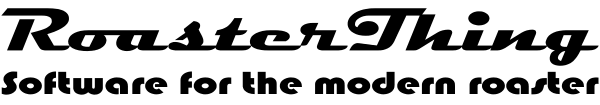From the Coffee List you will find the menu option File=>Export. This will create a tab delimited list of the coffees you can open in Excel or most any database program. You may choose In Stock, Out of Stock or less than some amount in stock in any one of four extremely useful orders. You can use this for whatever you want. It was added for someone who wanted a list of what was running low and needed to be re-ordered.