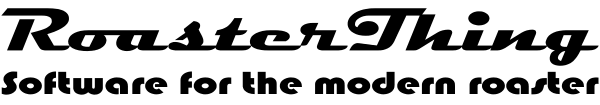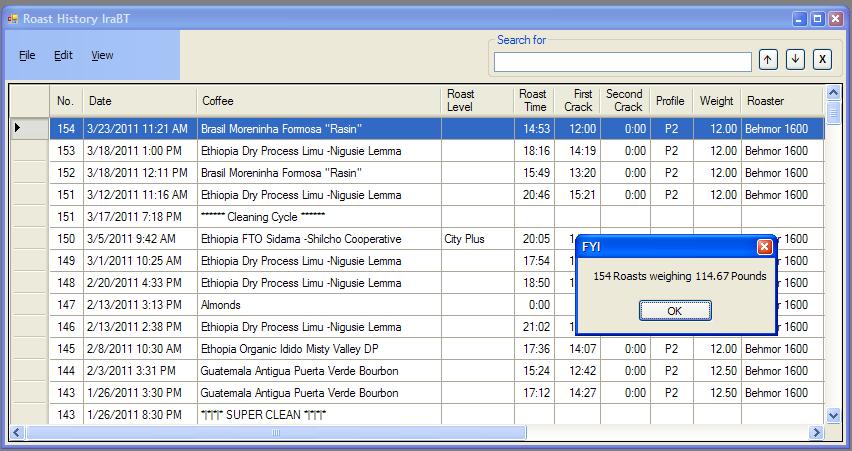The Roast History contains the history of your Roasts. You may sort it in any order by clicking on the column headings. You may filter by a number of thing by double clicking on a cell. If you double click on the name of a coffee the display will be filtered so you see only the roasts of that one coffee. Same for the Coffee maker, Roast Level, Roaster, Region, Decaf and Country columns. If View=>Filters Add is checked then the filters will add together, if it's not checked then each filter will erase the previous one. Choosing View=>Show All will erase any current filters. Choosing File=>View Roast, pressing Ctrl+M or double clicking on the button at the left edge of the grid will bring up that roasts detail for review. The most useful things here are View=>Show Master Roasts and File=>Duplicate roast. A master roast is a roast you've decided is worthy of duplication and View=>Show Master Roasts limits your view to only those roasts. Duplicate Roast starts a new roast with the parameters of the chosen roast and if you logged temperature during that roast, the temperature log from the duplicated roast will be displayed so you have a taget profile for this roast. The search box appears when you choose Edit=>Find and it allows you to search through the notes. Once there, you may the three little buttons to search up, down or close the search box.