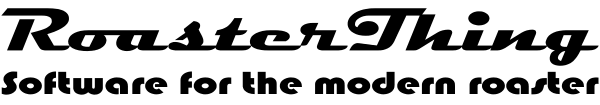After you've roasted some coffees you can use the View/View Roasts to look at all the previous roasts for the coffee you want to roast and then you can select one of them and choose File/Duplicate Roast. This should give you a better chance of duplicating your best roast of this coffee.
You may also choose Duplicate Roast from the Roast Detail page in case you want to check the notes before you choose duplicate. Starting with Version 3.0.0.6, if you duplicate a blend that has no inventory, RoasterThing will offer to automatically move the appropriate amounts of the constituent coffees so the inventory stays correct. Please read the "Roast Coffee" page to see what to do during a roast.