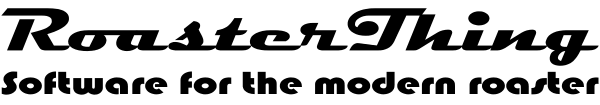Checking the "I Want More" flag on the Coffee Detail page or choosing Utilities=>I Want More from the roast Detail page will flag a coffee with the I Want More attribute. Then when it's time to place an order, bring up the Coffee Inventory list, choose View=>I Want More and the list of coffee's will be filtered to only those that have the I Want More flag set.