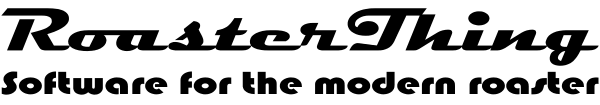This feature allows you to print reports of a single coffee. Because I didn't want to force you to like my report, I made it a Word mail merge document so you can make it look like anything you wish. When you choose File=>Export to Word this will appear and it will tell you where the file is located. The file will always be called CoffeeReport.tab or RoastReport.tab.
Once you've done that you need to open a Word mail merge file that can read that file. These two files are very basic examples of what to do. Download CoffeeReport.docx here: Download CoffeeReport.docx. Download RoastReport.docx here: Download RoastReport.docx. You should probably put the Word documents in your RoasterThing database folder, usually My Documents/RoasterThing or Documents/RoasterThing. Or if you've been using the program for a while, possibly My Documents/BehmorThing or Documents/BehmorThing. When I open either of those files I get this warning and I always say yes.
You may now edit this document to look however you want. From the Mailings tab you should find that if you choose "Insert Merge Field" that all of the information about your coffee will be there for you to select from.